5 Hidden Features of Bitrix24 That Can Boost Your Productivity
Here are 5 hidden features in Bitrix24 that can help you work smarter and faster.

1. Dependencies Tab
Why It’s a Game-Changer:
- See connections at a glance (e.g., a deal linked to multiple contacts).
- Track information flow across complex sales or service pipelines.
- Reduce confusion when managing interrelated records.
- Open any lead, deal, or contact → Navigate to the Dependencies tab.
2. Activity History on the Desktop App
Key Benefits:
- Instantly reopen tasks, CRM entries, or documents.
- Navigate faster without manual searching.
- Great for multitasking between modules.
- Click the clock icon at the top right of the Bitrix24 desktop app to access your tab history.
3. Creating a Task from a Message
Converting communication into actionable items has never been easier. With Bitrix24 message-to-task conversion, you can turn a chat message or an email into a task in seconds.
From Messages:
- Turn a chat message into a task with one click.
- Assign to team members with due dates - directly from the message.
- Available in Bitrix24 chat and workgroups.
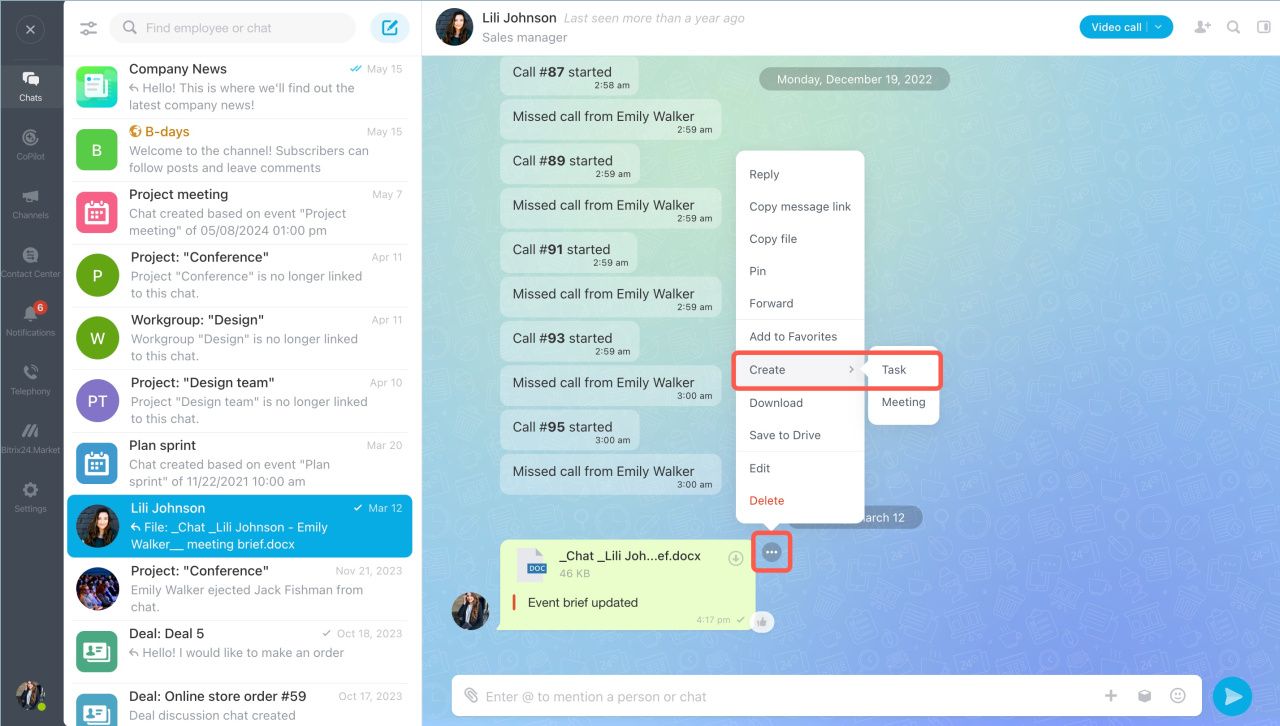
- Forward an email to Bitrix24 or use Webmail integration.
- Automatically creates a task with sender and subject info.
- Keeps inbox clean while tracking important actions.
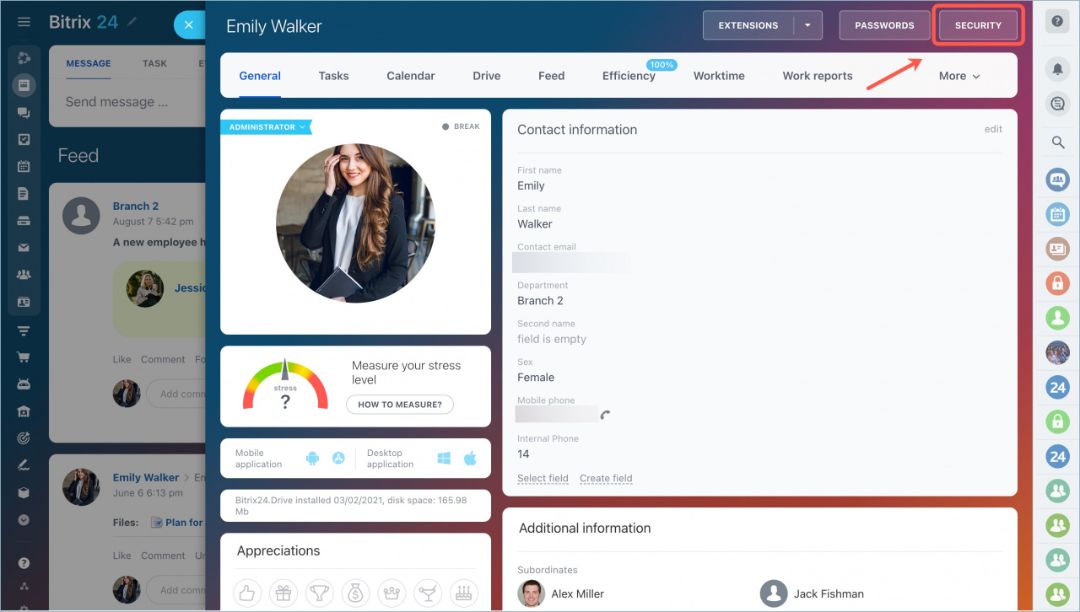
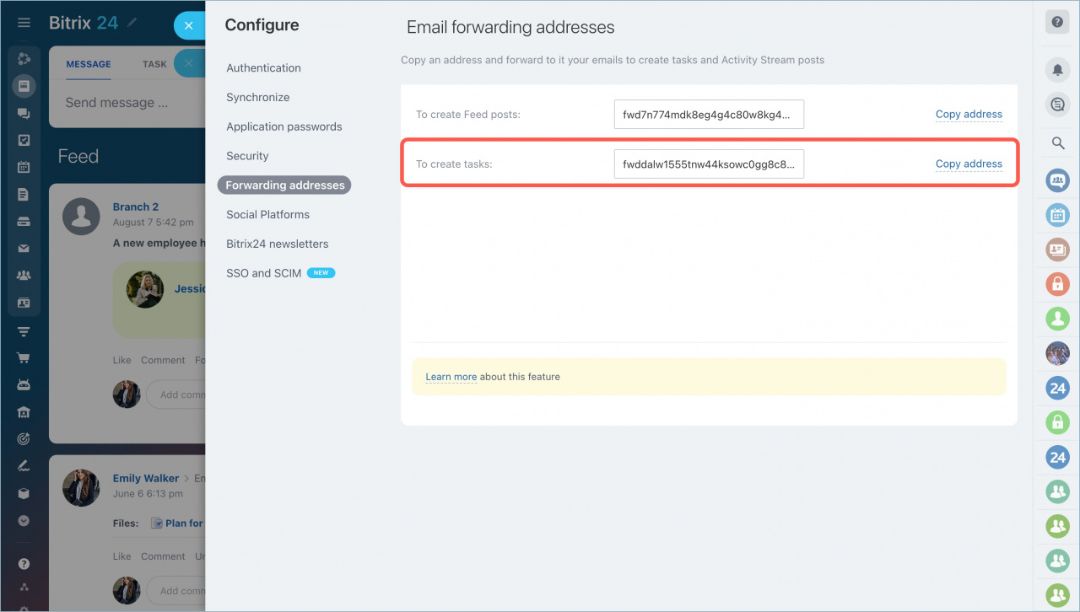
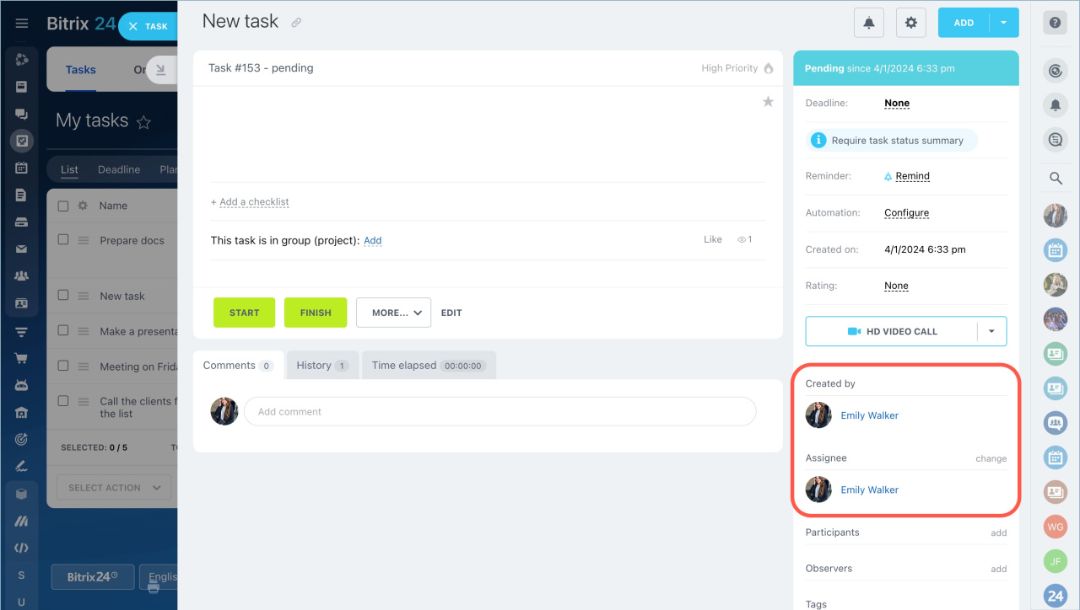
4. Summarizing Email Threads with AI
Bitrix24’s AI-powered CoPilot can summarize long email conversations—perfect for teams dealing with complex email chains or customer service cases.
How It Helps:
- Cuts through long threads to show key decisions and actions.
- Saves time reading and interpreting emails.
- Easily convert summaries into follow-up tasks or responses.
- Open a thread in Bitrix24 Webmail, activate CoPilot, and review the summary.
5. Video Calls with External Users
Bitrix24 isn’t just for internal meetings. You can now host video calls with external users - clients, vendors, or prospects - without requiring them to log in or register.
Why It’s Useful:
- Send a unique meeting link to non-Bitrix24 users.
- Ideal for sales demos, support calls, or quick check-ins.
- Avoids needing Zoom or third-party conferencing tools.
These hidden Bitrix24 features aren’t just “nice to have” - they’re essential tools that can transform how your team works, especially if you’re managing a growing number of projects, clients, or communications.
By tapping into features like CRM Dependencies, activity history, and AI summarization, you can save hours each week and improve your team’s responsiveness and efficiency.

 .
.